Content Permission
On TreeAMS, you have the flexibility to only show content that is relevant to certain nodes or network, brands (if you have multiple brands) on TreeAMS, countries, departments as well as unit type. This feature is useful when, for example, you have multiple store concepts and have different content for different concepts. Follow below steps to setup the content permission:
- Go to Content
- Go to Content Library
- Choose the content block or collection you want to configure
- Go to the Permissions tab
- Select the network structure. In this field, you can choose nodes that will have access to the content.
- If the content is for every node in the network, you can simply choose the franchisor's company.
- Otherwise, you may add your franchisees' companies or units.
Do note that if you select units "the child" instead of "the company", the company that owns the unit will still be able to access the content
- Click Save
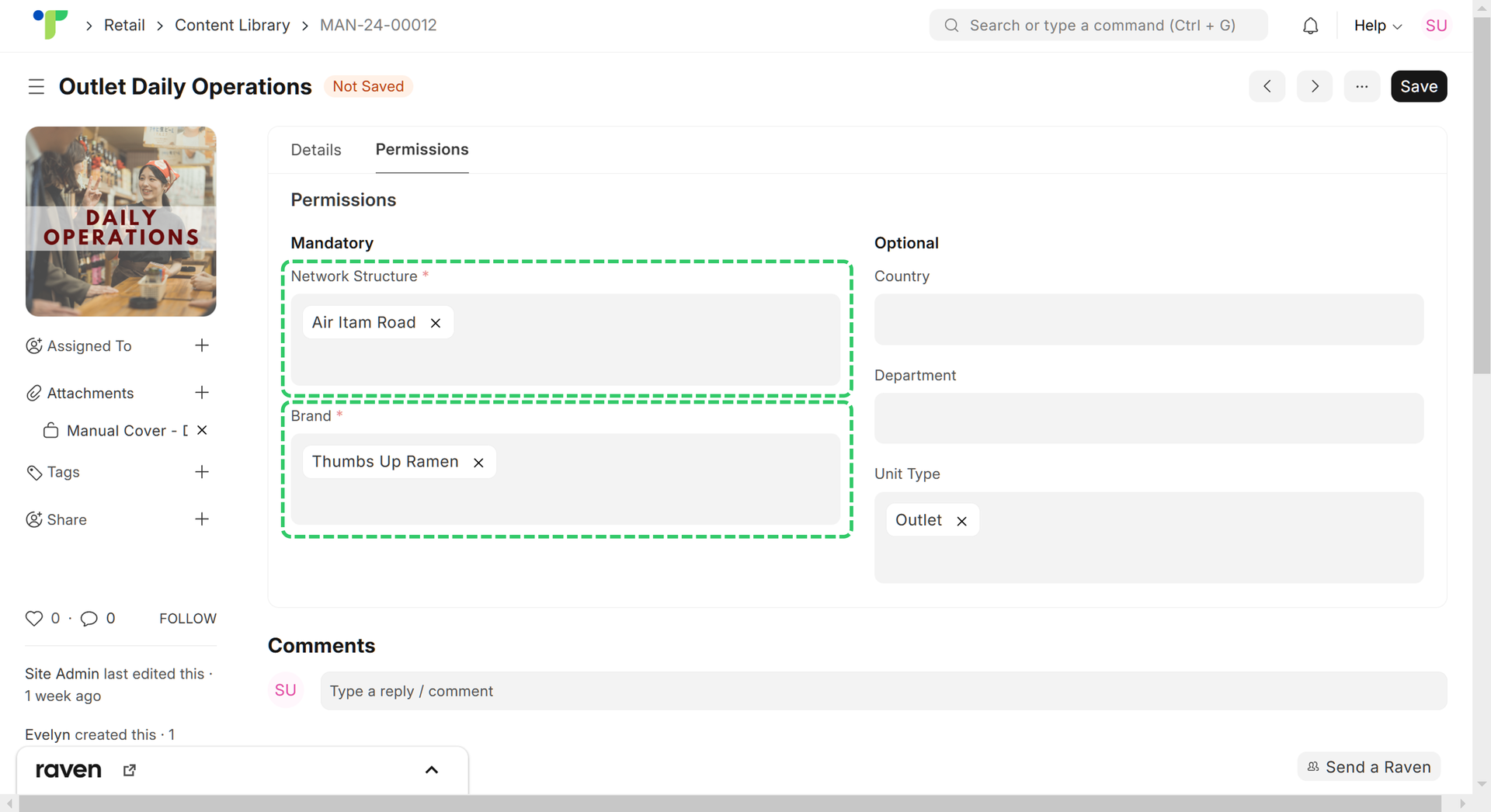
Aside from the mandatory permission filters, there are also optional fields you can fill in to set the permission.
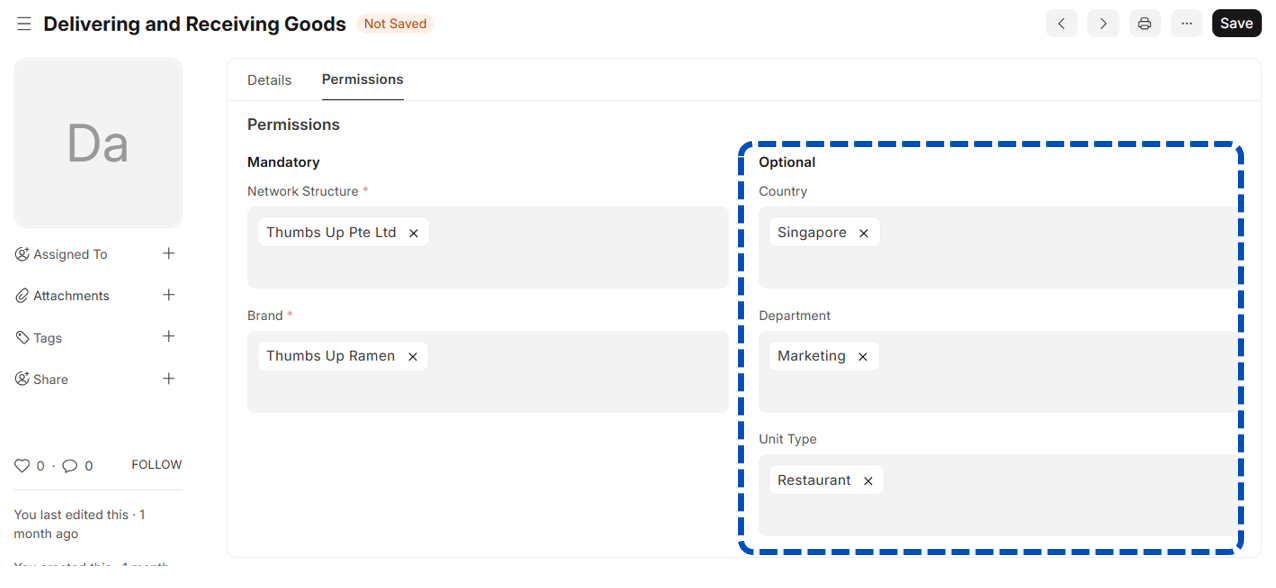
IMPORTANT!
Once you have set the content permission, only the users that belong to those permission settings can access those contents.