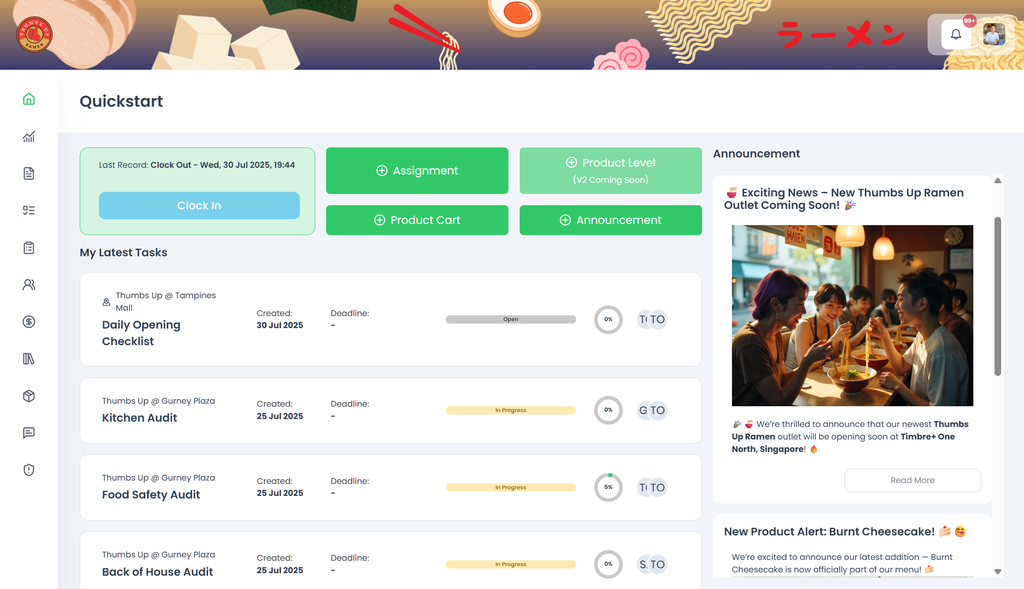Desk vs Portal
This section covers:
- Difference between Desk and Portal
- How to switch to Portal from Desk
- How to switch to Desk from Portal
Difference between Desk and Portal
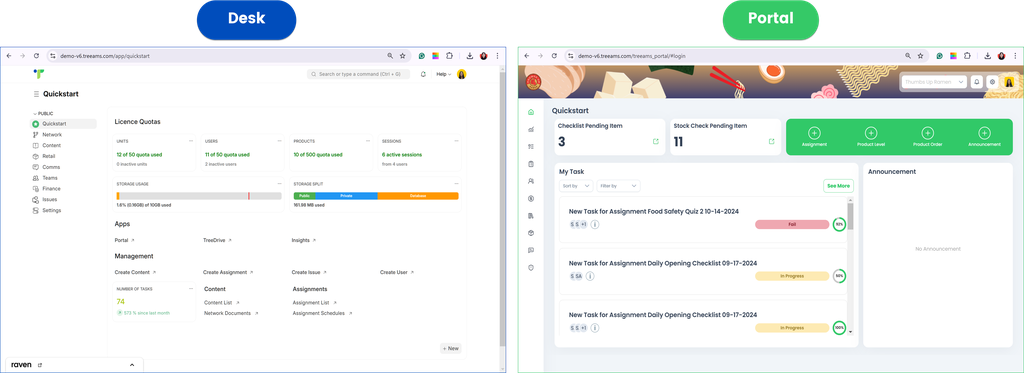
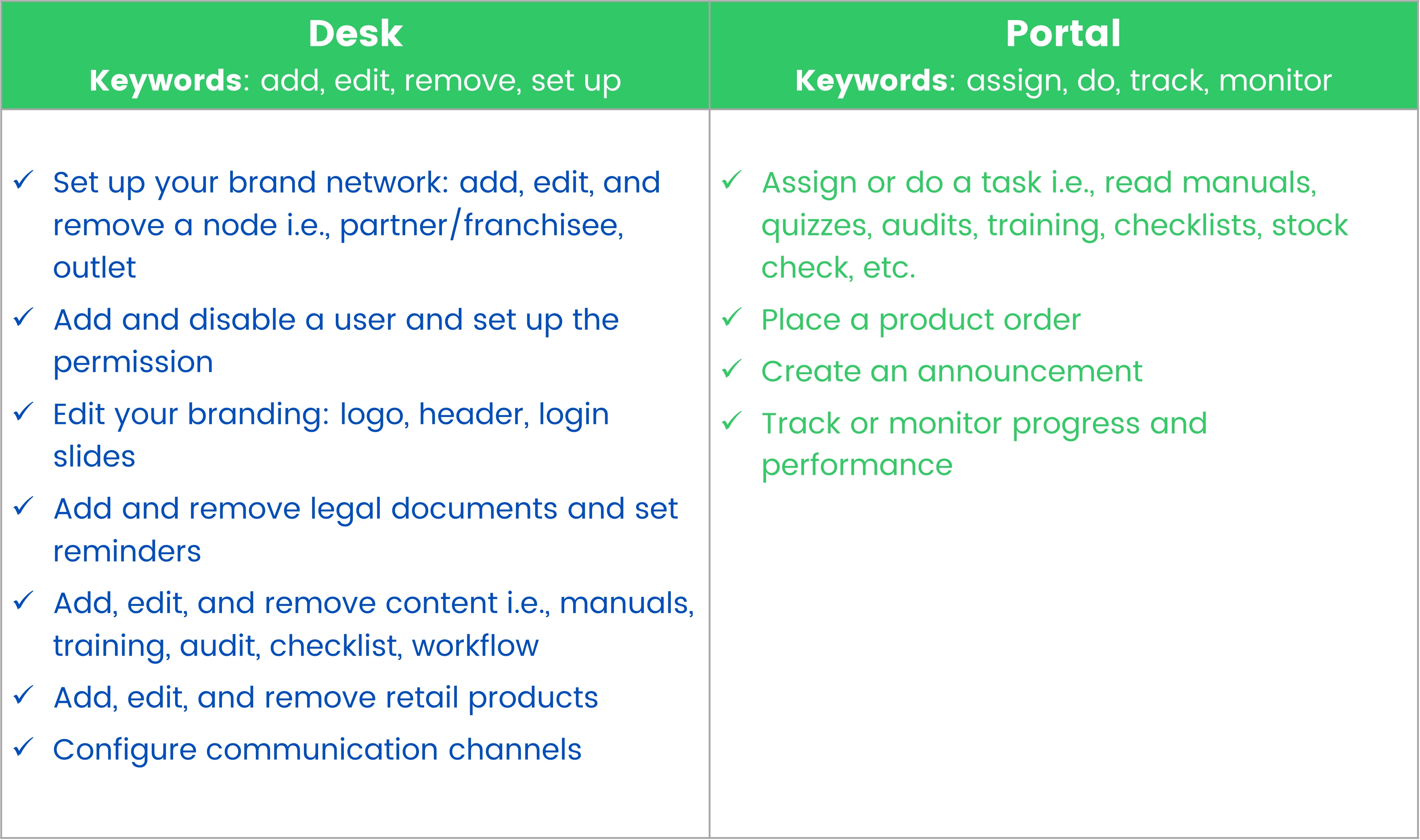 Do note that different user types may have different access and views!
Do note that different user types may have different access and views!
How to switch to Portal from Desk
- Click your profile (you should see your name's initial if you haven't set up your profile picture)
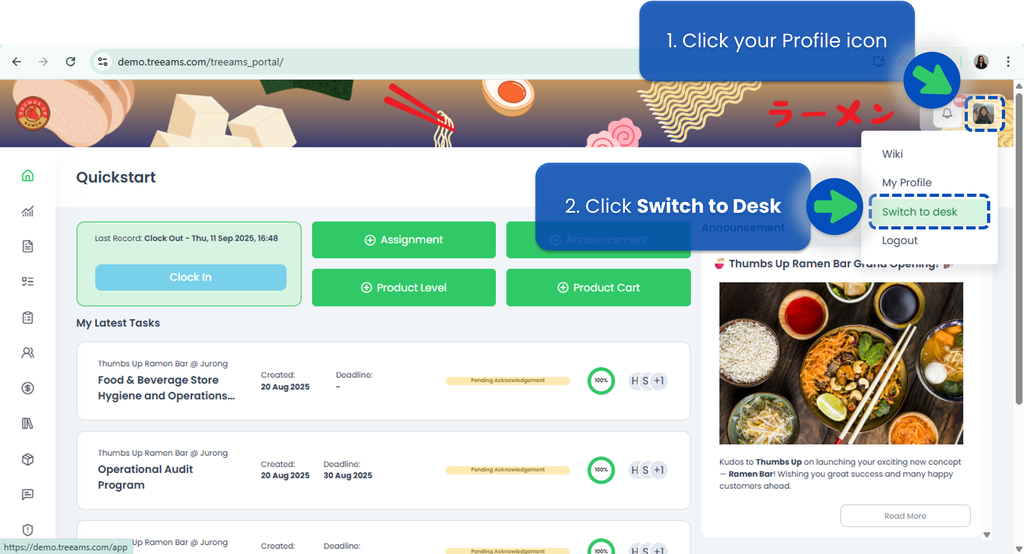
- Welcome to Desk!

How to switch to Desk from Portal
1a. Go to Quickstart and click Portal.
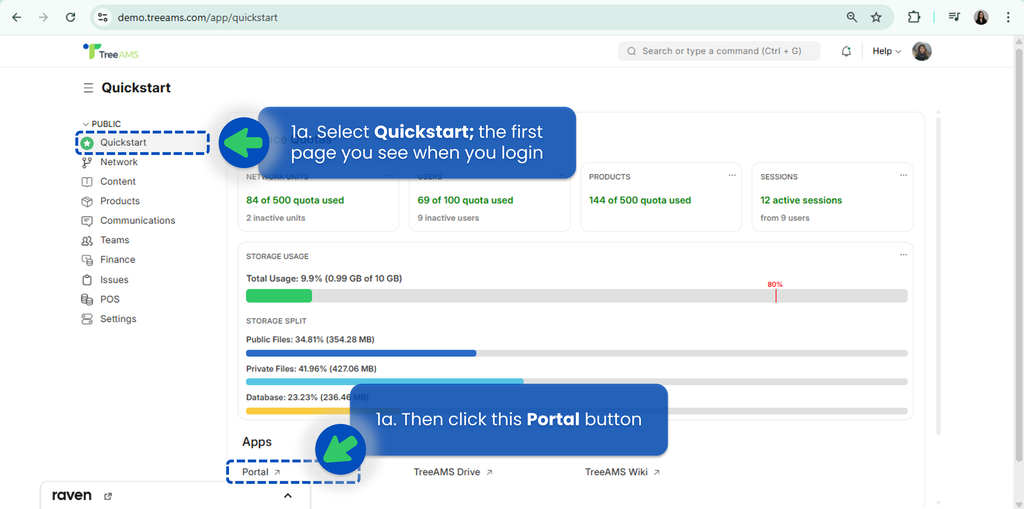
1b. Click on your Profile icon on the top-right corner and select Portal.
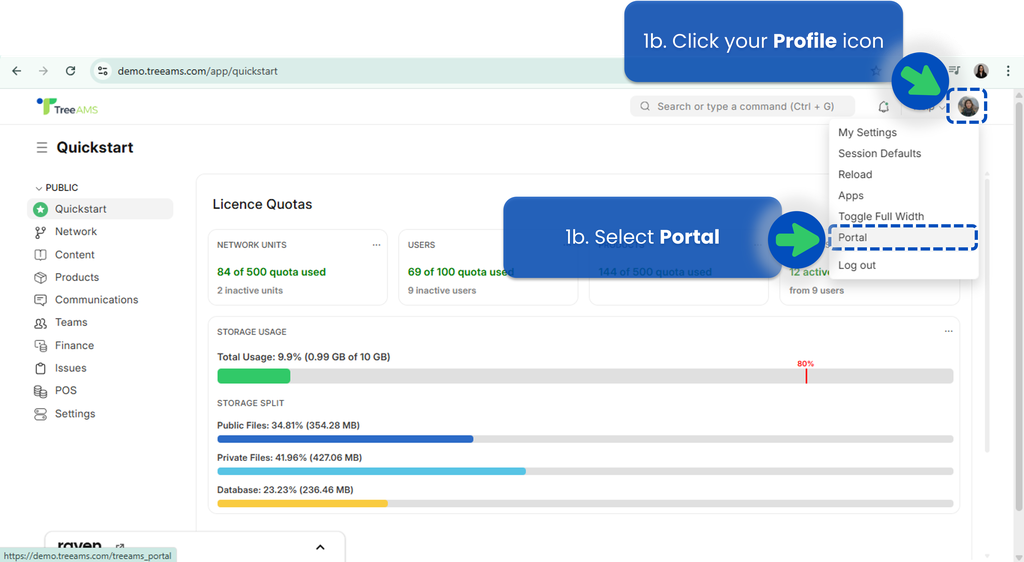
- Welcome to Portal!