Document Reminder
- Switch to Desk and click the dropdown next to Organisation
- Select Settings
- Select Document Types
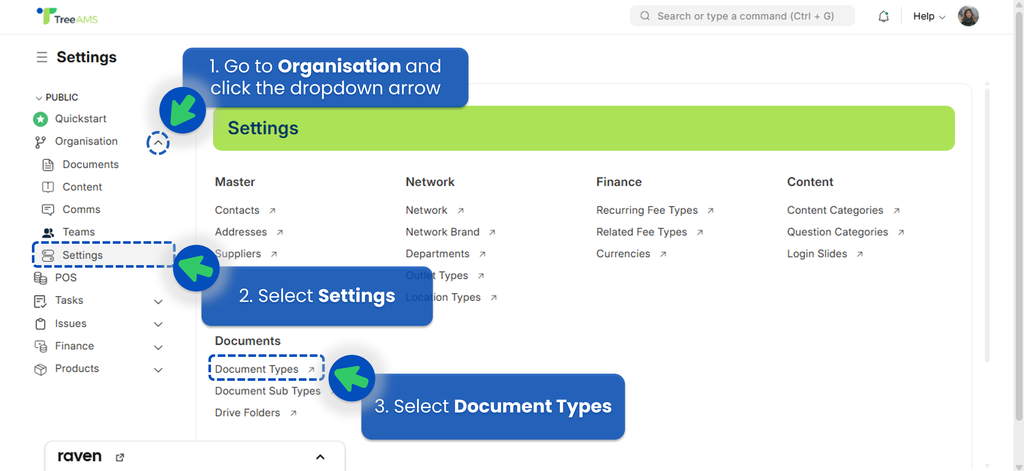
- If you'd like to set a reminder for an existing document type, select one of the document types. Otherwise, click Add TAMS Document Type
- Fill in the details! Refer to below example for your reference
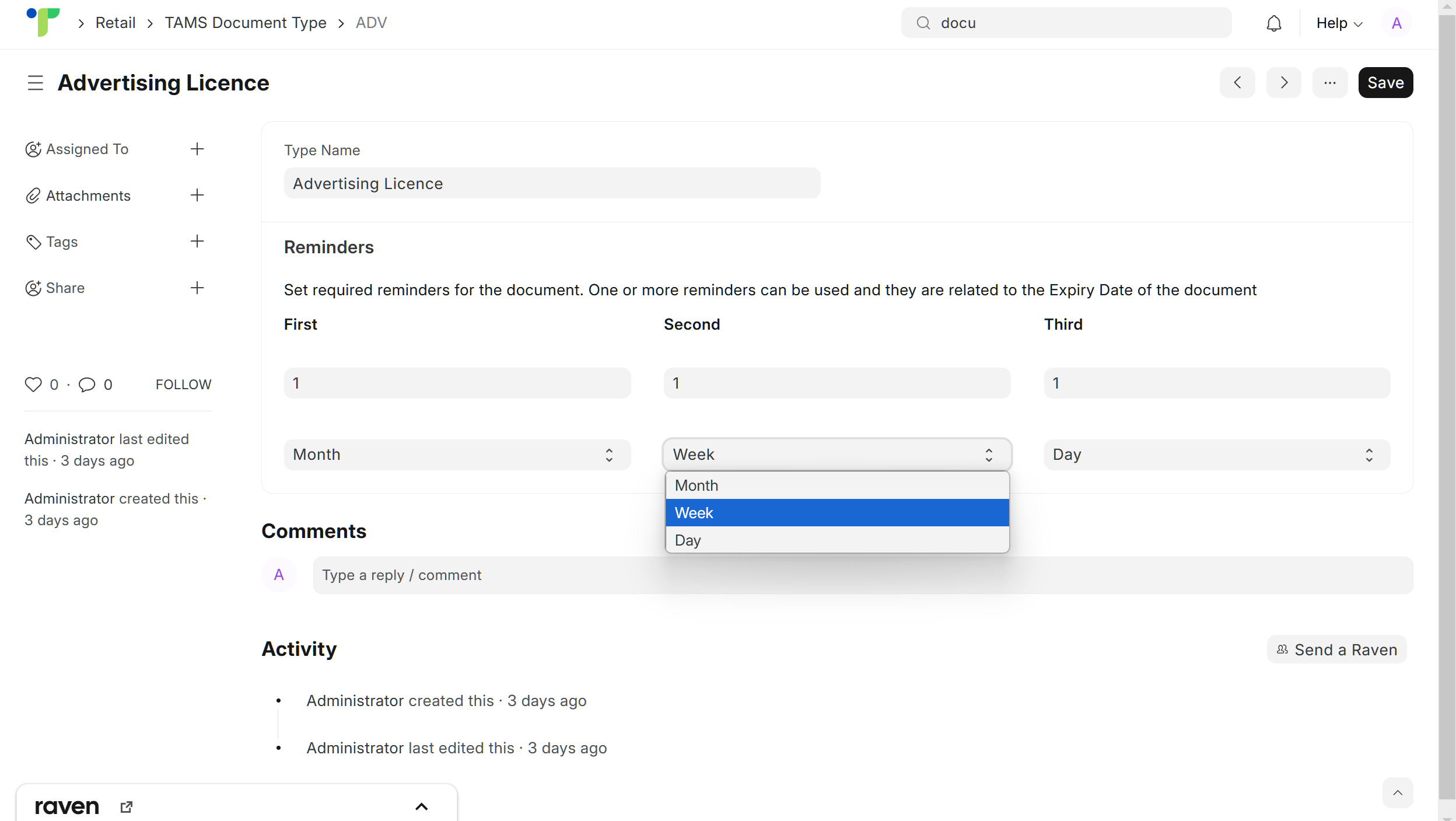 Under the Reminder section, you will see these three fields, which mean:
Under the Reminder section, you will see these three fields, which mean:
- First → means the first reminder that will be sent as a notification to the respective Team x days / weeks / months before the expiry date.
- Second → means the second reminder that will be sent as a notification to the respective Team x days / weeks / months before the expiry date.
- Third → means the third reminder that will be sent as a notification to the respective Team x days / weeks / months before the expiry date.
- The recipient of the reminder will be the User under a Teams who've set the Team Type as Documents.